++Oscar Linehan
n8n Automations
A curated N8N automations catalogue you can browse, preview, and download. Each workflow is explained in plain English, visualised as a graph, and tagged by use case and integrations. When an embedded n8n instance is available, you get a live, read‑only preview; otherwise, a custom renderer shows the flow.
Automation Homescreen

-
Category grid: Major categories (e.g., Business Process Automation, Communication & Messaging, Data Processing & Analysis, Marketing & Advertising, Web Scraping & Extraction, Technical Infrastructure & DevOps, CRM & Sales, Cloud Storage & Files) are fetched from the API, including a brief description, color/icon, and workflow countsin n
-
At‑a‑glance stats: A welcome endpoint provides quick metrics like “new this week”
-
Featured categories: The backend marks categories with high volume as featured to spotlight where to start.
Automation Catalog

Automation Catalog:
-
Human‑readable descriptions: The backend analyses workflow JSON to generate summaries, triggers, data flow, and use cases via EnhancedDescriptionService and DescriptionService
-
Node intelligence: Each node’s display name, icon, category, and suggested use cases are enriched by NodeMetadataService. This turns raw node types into readable labels and badges.
-
“Description nodes” (sticky notes): If a workflow includes n8n sticky notes, they’re recognized and layered behind other nodes so they act as inline documentation without obscuring the graph (zIndex handling in the renderer).
-
Detail view UX: Each catalogue item has a detail page with tabs for the visual diagram and the raw JSON copy link
Automation Example
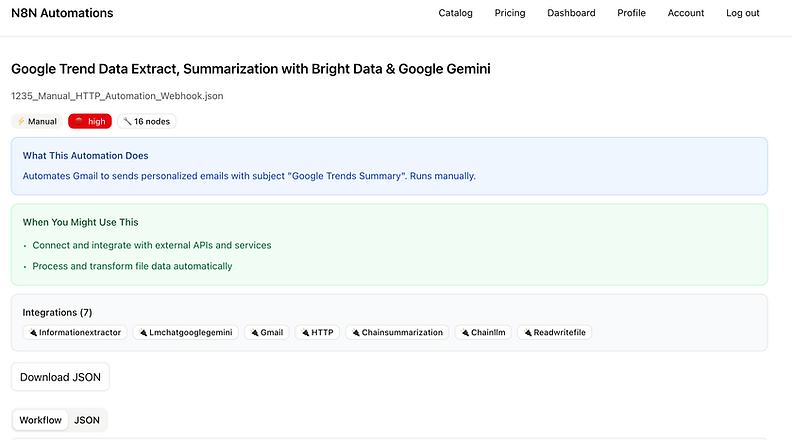
Automation page:
-
Overview of the workflow’s purpose, trigger type, main steps, conditions, and outputs.
-
Visual flow diagram of nodes and connections.
-
The underlying JSON, with one‑click copy and download.
-
To automate recurring business tasks (e.g., lead intake, email processing), integrate apps (Slack, Gmail, Airtable, Notion, Sheets), or orchestrate data pipelines (scrape → transform → notify).
-
Detected from the node type so nodes have readable badges/icons (e.g., Slack, Telegram, HubSpot, Google Sheets, GitHub). This helps you quickly confirm compatibility with your stack.
Custom Automation Renderer

A custom graph engine rebuilds the picture from the workflow’s nodes and connections, lays things out to avoid overlaps, draws clean routes between steps, and supports zooming and panning so the whole flow is easy to follow. Sticky notes are layered as background context, and the map makes triggers‑to‑outcomes legible at a glance, giving product‑level clarity without requiring anyone to open n8n.